Get Started With Auditframe Today
Ready to feel the Auditframe Advantage? AuditFrame can transform the way you conduct audits.
Steps To Register New Audit Firm
Step 1: Creating an Audit Firm
- Click on the Go To Auditframe button above. You should be taken to a login page like this. If you have already logged in, you will be re-directed to the Home Page instead.
- Click on “New Audit Firm Registration”
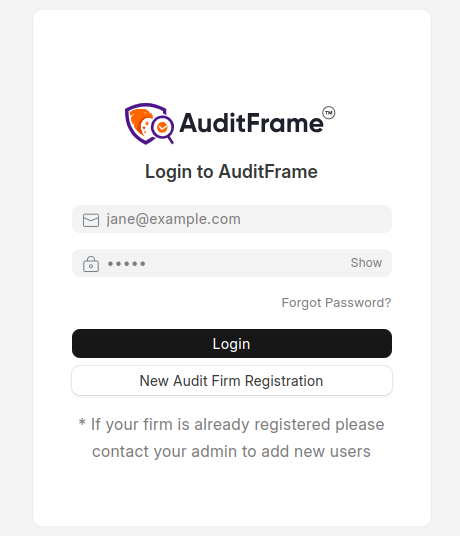
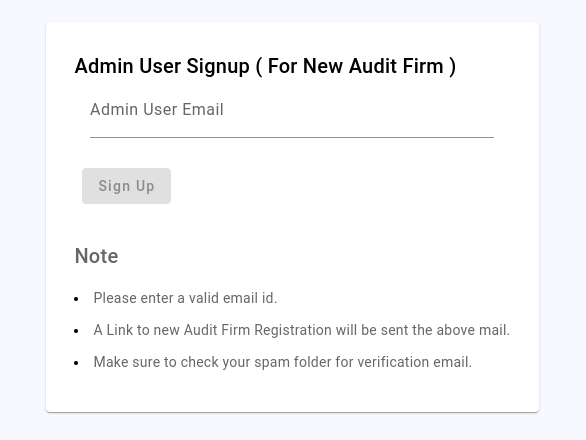
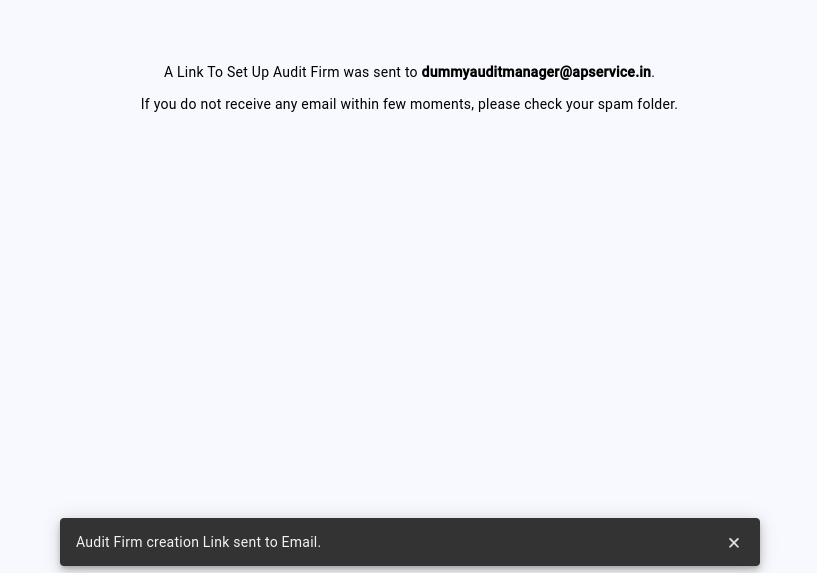
Step 2: Admin Account Setup
- On The Admin Signup Page, enter your Email Address and click on Sign Up.
- Note:
-
- The email you provide will be used for your Admin User Account.
- An email can only be associated with one Audit Firm.
- After signing up, you will receive an email with an Audit Firm Creation Link
Step 3: Complete Firm Registration
- On the Firm Signup Page, fill out the required details and click on Sign Up.
- Important:
-
- The Audit Firm PAN number must be valid.
- No other firm should already be registered with the same PAN number.
- Once the registration is complete, you will receive an email to set your password.
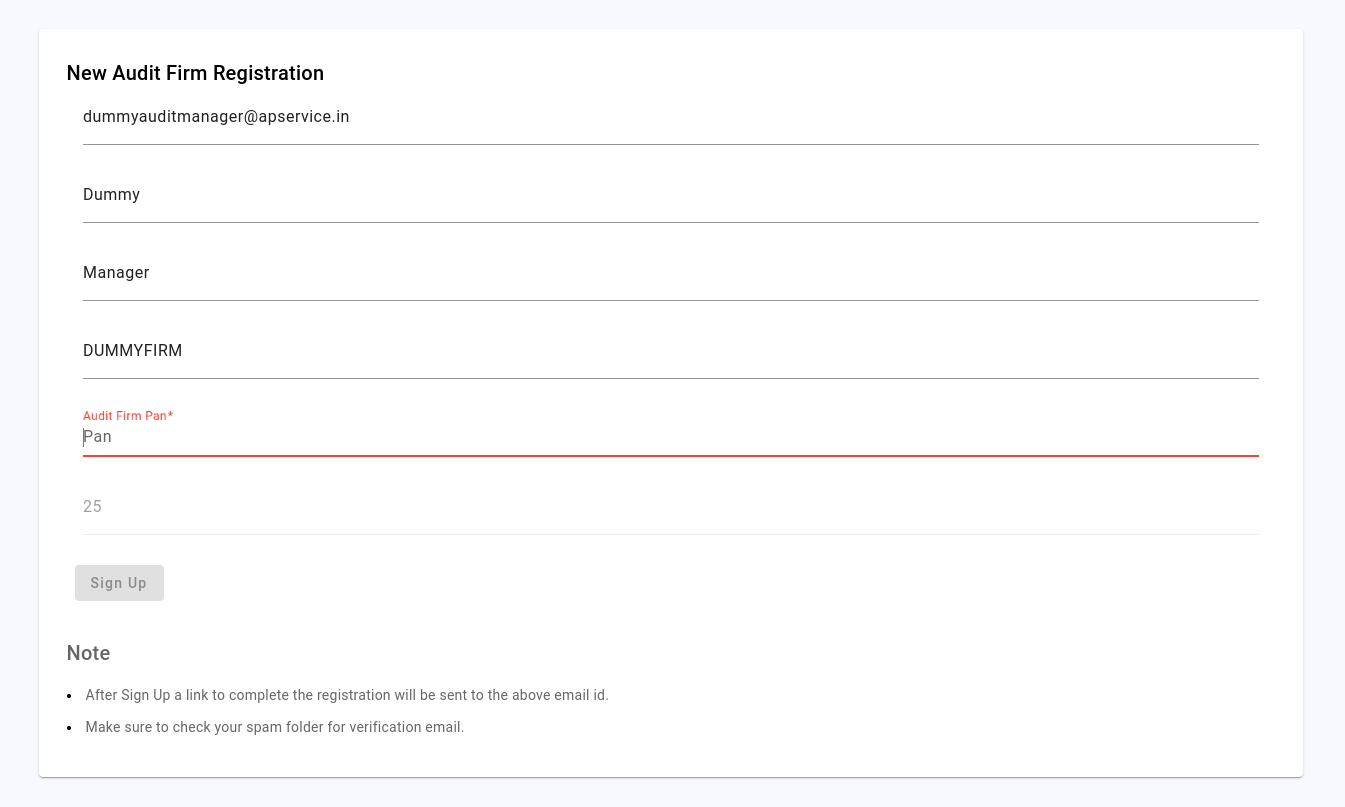
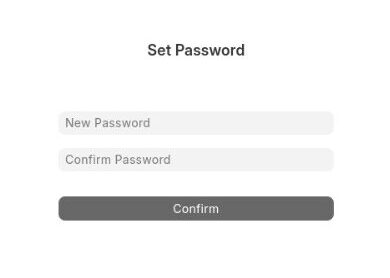
Step 4: Set Your Password
- Open the email and click on “Complete Registration” or copy and paste the provided link into your web browser.
- Set your desired password.
Step 5: Log In and Complete Initialization
- Log in using your email address and password.
- Upon your first login, you will see the Data Initialization Screen.
Please wait a few moments while the data initializes. If needed, refresh the page after a short while.
Note: This screen may take time to load for new firms only.
Once the data initialization is complete, your Dashboard will appear.
- 🎉 Congratulations! Your audit firm setup is now complete and ready to use.
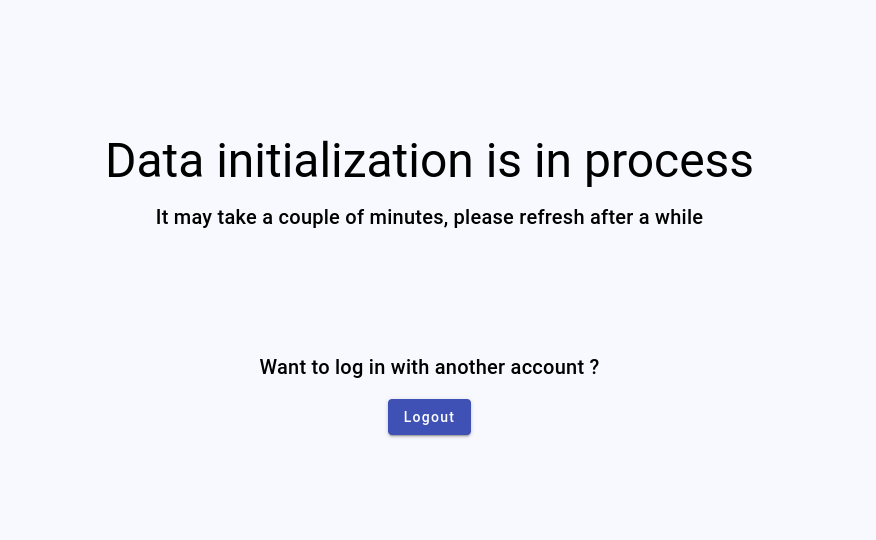
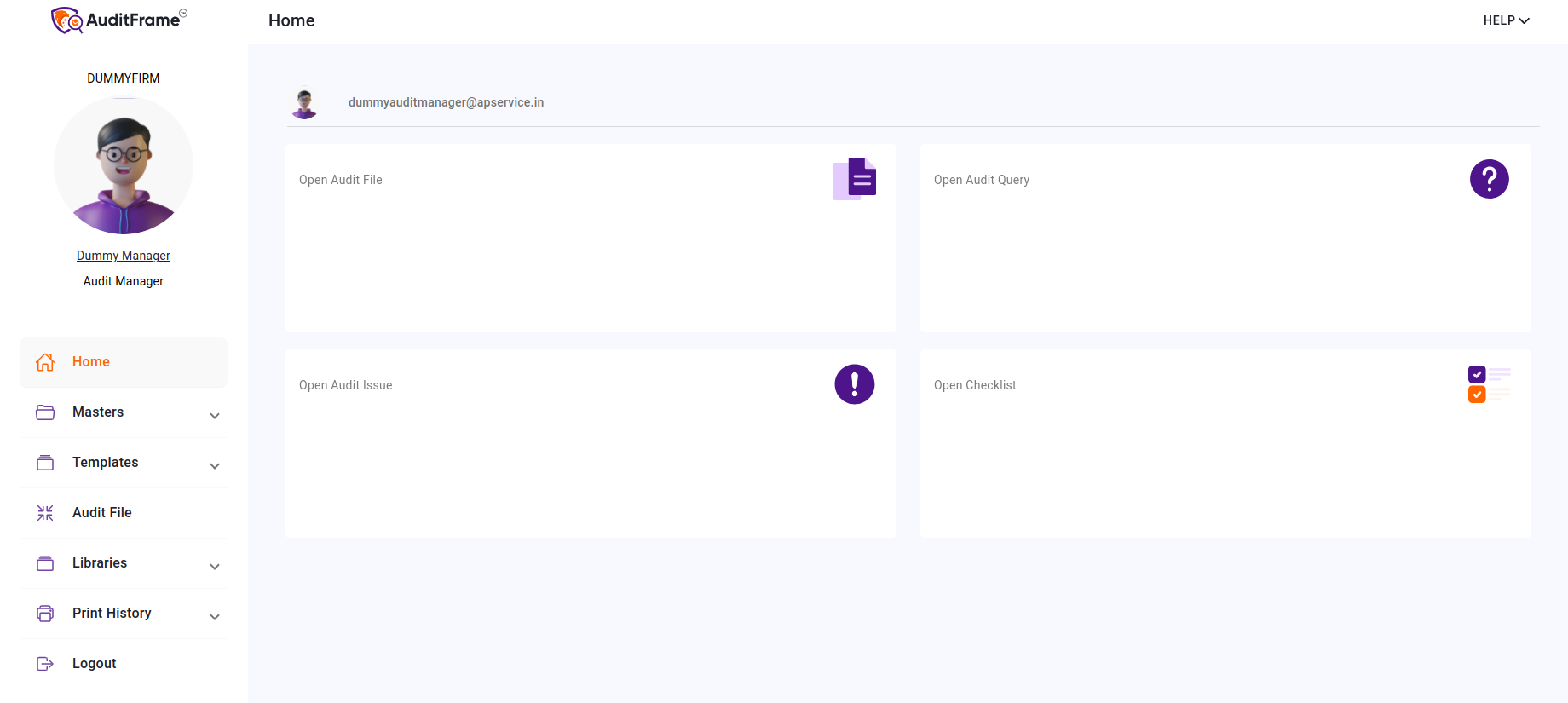
Key Reminders
- For any issues during the setup process, reach out to your audit support team.
- Check your spam/junk folder if you do not receive the setup email.